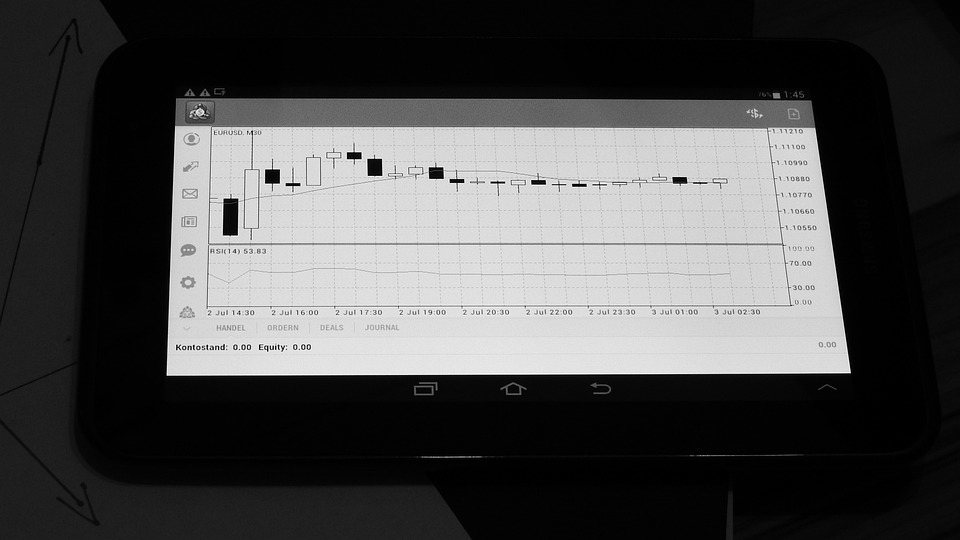TradingView is a popular online platform that offers advanced charting features to help traders maximize their potential in the financial markets. With a variety of tools and indicators, TradingView provides users with the ability to analyze market trends, make informed decisions, and ultimately improve their trading results.
Here are some of the key features of TradingView’s advanced charting capabilities:
1. Customizable Charts:
One of the key features of TradingView is its highly customizable charts. Users can adjust the appearance of the charts to suit their preferences, including choosing different color schemes, chart types, time frames, and more. This flexibility allows traders to create charts that are tailored to their individual trading styles and strategies.
2. Technical Indicators:
TradingView offers a wide range of technical indicators that can be applied to the charts to help identify trends, patterns, and signals. Traders can choose from popular indicators such as moving averages, Bollinger Bands, relative strength index (RSI), and many more. These indicators can be used to conduct technical analysis and make more informed trading decisions.
3. Drawing Tools:
In addition to technical indicators, TradingView also provides a variety of drawing tools that allow users to mark up their charts with trend lines, shapes, and annotations. This can be useful for identifying potential support and resistance levels, drawing patterns, and visualizing price movements. Traders can easily customize the appearance of these drawings to make them stand out on the charts.
4. Alerts and Notifications:
TradingView offers customizable alerts and notifications that can help traders stay informed about market developments and opportunities. Users can set alerts based on price levels, technical indicators, and other criteria, and receive notifications via email, SMS, or in-app notifications. This feature can help traders stay on top of important events and make timely trading decisions.
5. Social Trading:
TradingView also offers a social trading platform that allows users to share their ideas, analysis, and trading strategies with a community of other traders. Users can follow other traders, comment on their ideas, and collaborate on trading strategies. This can be a valuable resource for traders looking to learn from others, share insights, and get feedback on their trading ideas.
6. Paper Trading:
For traders who are new to the markets or looking to test out new strategies, TradingView offers a paper trading feature that allows users to practice trading without risking real money. This can be a valuable tool for honing trading skills, testing out new strategies, and gaining confidence in one’s abilities before trading with real capital.
Overall, TradingView’s advanced charting features provide traders with the tools they need to analyze the markets, make informed decisions, and unleash their trading potential. Whether you are a beginner looking to learn the basics of trading or an experienced trader looking to take your trading to the next level, TradingView has something to offer.
FAQs:
1. Is TradingView available for free?
Yes, TradingView offers a free version of its platform that includes basic charting features and access to a limited number of technical indicators. Users can upgrade to a paid subscription to access advanced features and additional tools.
2. Can I use TradingView on mobile devices?
Yes, TradingView offers a mobile app that allows users to access their charts, analysis, and trading tools on the go. The mobile app is available for both iOS and Android devices.
3. Can I trade directly from TradingView?
TradingView does not offer direct trading capabilities, but users can link their TradingView accounts to compatible brokerage platforms to place trades directly from the charts. This feature is available for select brokers and may require a premium subscription.
4. How can I learn more about using TradingView’s advanced charting features?
TradingView offers a variety of resources to help users learn how to use its advanced charting features, including tutorials, webinars, and a community forum. Users can also explore the platform’s Help Center for answers to commonly asked questions and troubleshooting tips.
In conclusion, TradingView’s advanced charting features offer traders a powerful set of tools to help them analyze the markets, make informed decisions, and maximize their trading potential. Whether you are a novice or experienced trader, TradingView has something to offer to help you succeed in the financial markets.